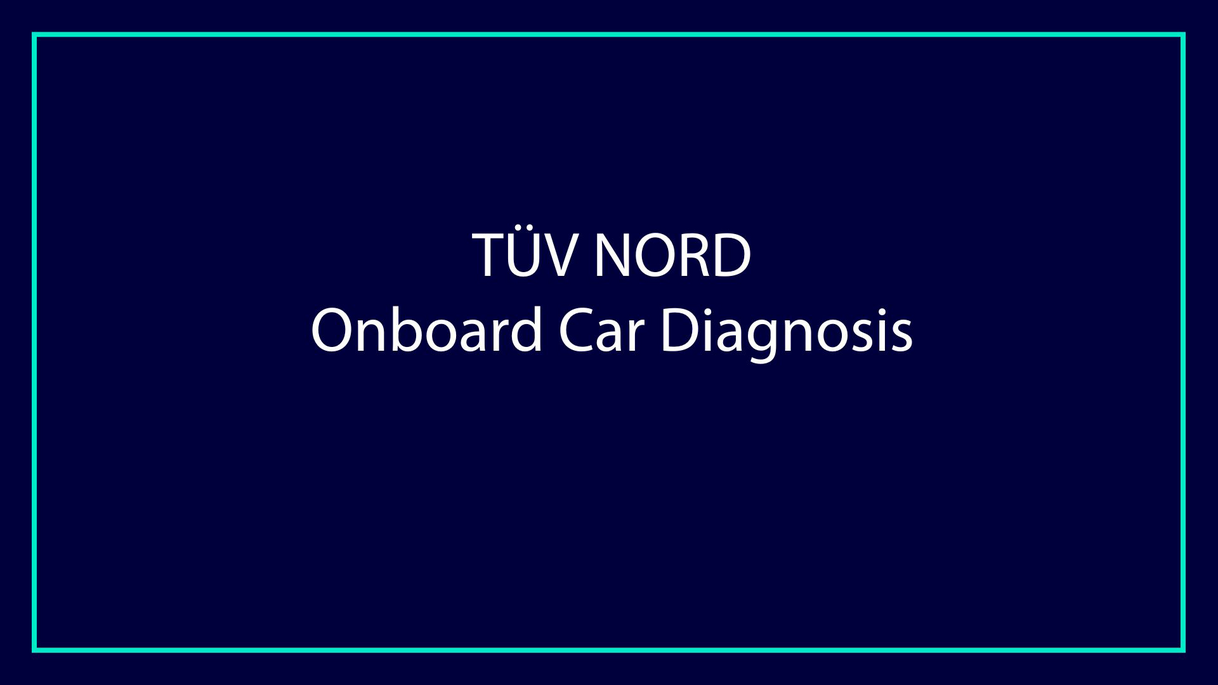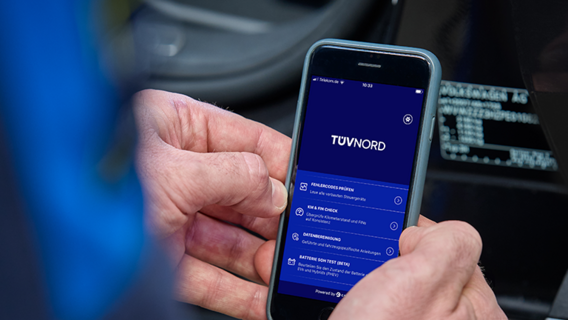Car dealership and workshop
Onboard Car Diagnosis
TÜV NORD Onboard Car Diagnosis is a plug-and-play system for digital vehicle inspection. The dongle scans the fault memory, checks the VIN and odometer reading and saves the data in compliance with the GDPR. The app is available for iOS and Android.