Remote audits at TÜV NORD
Due to the corona pandemic, there are numerous special regulations of the standard owners which allow remote audits on a larger scale than before.
The most important questions and answers
Due to the corona pandemic, there are many special requirements which mean that remote audits are possible for almost all companies to a greater extent than before. In particular, more and more remote audits have been conducted out for the auditing of management systems since the beginning of the pandemic, based on these special requirements.
According to the international requirements for certification of management systems (ISO/IEC 17021-1, IAF MD 4), and according to the special requirements for performance of audits during the corona pandemic (IAF ID 3, IAF Frequently Asked Questions COVID-19 Pandemic), parts of certification, surveillance and recertification audits can be conducted remotely.
According to the international requirements for certification of management systems (ISO/IEC 17021-1), certification, surveillance and recertification audits shall include on-site audits. This is also basically true during the corona pandemic.
However, during the corona pandemic, in principle and only in justified individual cases it is possible to conduct audits 100% remotely, taking into account the special requirements for the performance of audits during the corona pandemic (IAF ID 3, IAF Frequently Asked Questions COVID-19 Pandemic). In order to conduct out 100% remote audits, the following conditions must be fulfilled:
- the organisation to be audited refuses to allow the audit team to access the site, based on protective measures taken by the organisation itself,
- the organisation is situated in an area which has been designated as a “virus variant area”, “high incidence area” or a risk area for COVID-19 and therefore is subject to travel restrictions and
- the organisation is known to the auditor or the audit team from earlier audits.
In the case of remote audits it shall be ensured that all requirements of the standard can be assessed and that it is possible to view objects and processes.
All remote audits allowed as a result of the corona pandemic result from individual decisions based on risk and shall be approved by the TN CERT certification body.
Naturally your data will be handled just as confidentially in a remote audit as in a normal on-site audit.
Basically there is no difference between a remote audit and a traditional on-site audit. The audit dialogue on site is replaced – in part or as a whole – by a interactive web-supported video conference. It is important that all those taking part in the audit should check the technical equipment before the audit. A good way to do this is to have a test video conference. The final details of the audit can also be discussed with the auditors during this test conference.
In order to be able to conduct remote audits successfully, suitable hard- and software (laptops, desktop PCs, headsets, webcams, stable Internet connection, conference tools like WebX or Ms Teams etc.) have to be present at the auditors' and the companies to be audited
If production sites are situated in an area which has been designated as a “virus variant area”, ”high incidence area” or a “risk area” for COVID-19, remote audits can also be conducted at production sites, if it is ensured that all requirements can be assessed and it is possible to view objects and processes.
Remote audits can be conducted for all client groups. For organisations impacted by the coronavirus, in principle and only in justified individual cases, initial (first) certifications can also be conducted remotely. The part of the audit to be conducted remotely shall be determined as a decision for the individual case based on risk. The decision has to be approved by the TN CERT certification body.
Remote audits for food safety standards IFS, BRCGS and FSSC 22000
The standard owners in the food sector take different positions. For the IFS and BRCGS areas you will find an overview of the remote possibilities under the download button below. For all other standards we will be happy to check whether your individual certification can be implemented remotely. The first standard owners in the food sector also offer remote audits for the period after the pandemic. We have compiled the most important information for you here. Please contact your local office for further information.
Remote audits at TÜV NORD

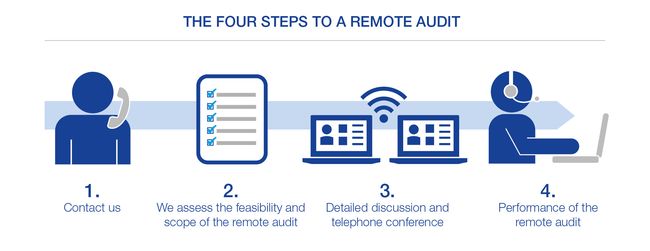

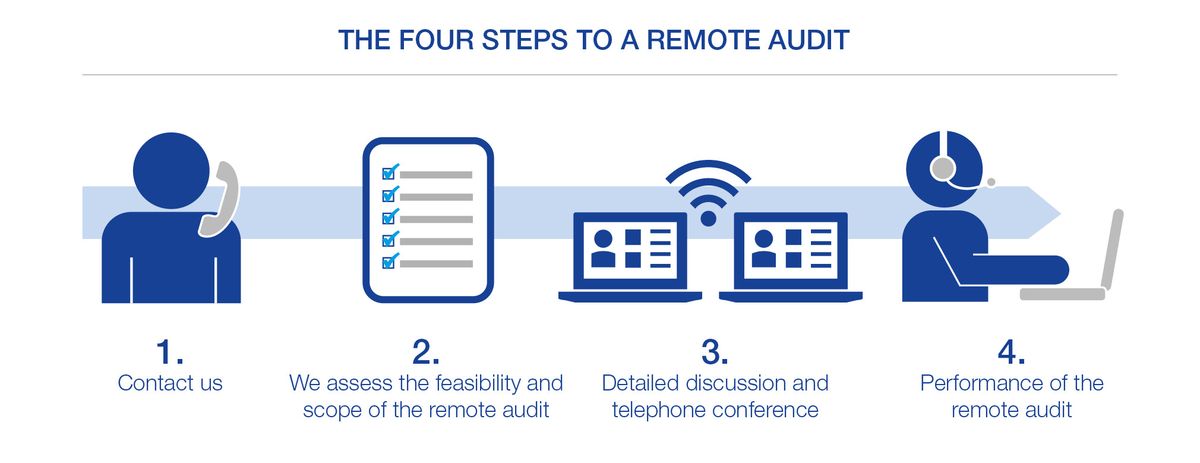
Checklist: Are you ready for a remote audit?
Rooms
- Best: Quiet conference room
Alternative: Quiet office room
Infrastructure
- Stable Internet connection
Usual web browsers: Firefox, Chrome, Internet Explorer
Best: connection via network cable
Alternative: Connection via WLAN - Desktop computer/Laptop/Tablet/Whiteboard for connection
- Camera for video transmission
Best: Conference cam (with at least 2 megapixel)
Alternative: Webcam - Audio equipment for sound transmission
Best: Audio conference system
Alternative: Headset with microphone - All the people relevant to the audit must have an email address. The email address is necessary in order to invite the participants to attend the remote audit.
Software
- Best: Video conference software
(Cisco WebEx oder Microsoft Skype for Business)
If the organisation does not have video conference software at the moment:
WebEx: Low initial cost for plug-in installation (no additional costs)
Skype for Business: Use only possible with an Account (at a cost)
Documentation
- Best: All necessary documents are available in digital form.
Alternative: Possibility to scan in or photograph documents
(by means of webcam, e.g. with Windows10: Preinstalled “ Camera” App)
Only necessary for documents in hard copy